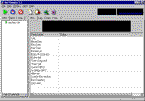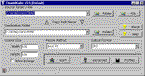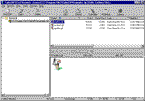| Description: |
The ThumbNailer
allows users to create directories of thumbnail images quickly. All you have to do is
enter the directory path of the images that you want thumbnails created for, and enter the
destination folder. The size of the thumbnails can be set and there are numerous resizing
options for images that don't fit perfectly into the thumbnail scale. The format of the
thumbnail images can be JPEG, BMP, TIFF, PCX, GIF, or PNG files in 24-bit, 8-bit, and
greyscale. ThumbNailer also features many image-enhancement options, including sharpening,
contrast and brightness correction, automatic background matting, and text and image
overlay. |